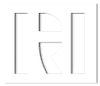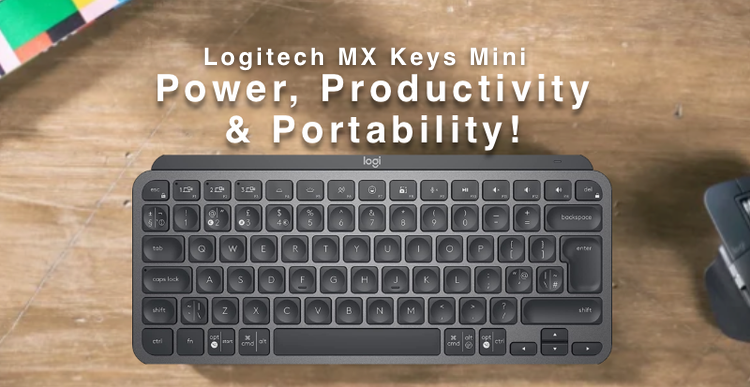The benefits of using the right keyboard can span from increased comfort and productivity to improved health and ergonomics. A well-suited keyboard allows for a more natural typing experience, minimising strain on the wrists, fingers, and forearms.
I spent a number of years trying out different keyboard types, including Apple keyboards. None impressed me more than the Logitech MX Keys Mini, which has been going strong asa my sole keyboard for three different devices, since 2022.
In this review, I'll cover the design, key features, connectivity options, typing experience, customisation, battery life, and more to help you make the right decision for your next keyboard!
Why the Logitech MX Keys Mini Deserves Your Attention
In today's fast-paced world, productivity is crucial, and the right keyboard can make all the difference. The MX Keys Mini from Logitech is an ergonomic keyboard that combines compactness and functionality while enhancing your workflow, saving space, and look good doing it.
Graphite
Rose
Pale Grey
A Compact Keyboard That Doesn't Compromise on Style
Measuring 12.6 x 4.9 x 0.8 inches, the MX Keys Mini is considerably smaller than its full-sized counterpart, the MX Keys. Despite its compact size, this wireless keyboard still boasts a stylish and modern design, making it a beautiful addition to any desk setup.
The minimalist keyboard features a solid aluminum frame with a matte finish, giving it a premium look and feel. Additionally, the rounded corners and low profile provide a sleek appearance that complements the overall design.
Weight wise the MX Keys Mini is not the lightest of keyboards, weighing in at 17.9 oz / 506.4g. However its solid build quality and the fact that it weighs less than Apple’s 11 inch smart keyboard case for iPad Pro, more than makes up for it.
One trade-off of the compact design is the absence of the numeric keypad. However, I was one of those users who rarely use this feature, the space-saving benefits outweigh the loss. A minor inconvenience for us regular travellers.
Exploring the Unique Functions of the MX Keys Mini
Although small, the MX Keys Mini is packed with features that make it stand out from other keyboards.
Some of its unique functions include:
Smart Illumination: The keyboard boasts smart illumination backlit keys, which automatically adjusts its backlighting based on the ambient lighting conditions, ensuring optimal visibility at all times. Additionally, the keys light up as your hands approach the keyboard, adding a touch of futuristic flair.
Perfect Stroke Keys: The keys on the MX Keys Mini are designed with a spherical dishing and a tactile scissor mechanism that delivers a comfortable and precise typing experience. This design helps to reduce typing errors and increase overall typing speed.
Logitech Flow: This feature allows you to control multiple devices seamlessly by simply moving the cursor between them. With Logitech Flow, you can copy and paste text, images, and files between your devices with ease.
Function Keys: The top row of the MX Keys Mini includes 12 fn keys:
F1 - Bluetooth Device 1
F2 - Bluetooth Device 2
F3 - Bluetooth Device 3
F4 - Reduce Backlit Keys Brightness
F5 - Increase Backlit Keys Brightness
F6 - Voice Dictation
F7 - Emoji Key
F8 - Screen Snapshot
F9 - Mute
F10 - Pause / Play
F11 - Volume Mute
F12 - Volume Down
INS - Volume Up
Despite the impressive out of the box functionality, each f key can be customised using the Logitech Options software. This allows you to access your favorite shortcuts, apps, and settings quickly and easily.
Seamless Pairing with Multiple Devices
The MX Keys Mini offers versatile connectivity options to suit your needs. It supports Bluetooth, making it compatible with a wide range of devices.
One standout feature is the ability to pair with up to three bluetooth devices, allowing you to switch between them with the press of a button.
This can be incredibly useful if you frequently work with multiple devices, such as a desktop, laptop, and tablet. In my case I use the MX Keys Mini for my laptop, tablet and occasionally phone, when tight on space.
MX Keys Mini is compatible with multiple operating systems including: Windows, Linux and Mac computers.
How the MX Keys Mini Stands Up to Full-Sized Counterparts
Given its compact size, you might wonder if the MX Keys Mini can deliver a satisfying typing experience. The good news is that it does not disappoint. The “Perfect Stroke” Keys, as mentioned earlier, provide a comfortable and precise typing experience, making it feel more like a full-sized keyboard.
The key travel is smooth and responsive, and the tactile feedback is just right for touch typists. The spacing between the keys is also well-designed, reducing the chances of hitting the wrong key.
It's worth noting that the MX Keys Mini might not be ideal for users who rely heavily on the numeric keypad, as this feature has been removed to save space. If this is a deal-breaker for you, you might want to consider the full-sized MX Keys instead.
Personalizing Your MX Keys Mini Experience
To get the most out of your MX Keys Mini, you'll want to use the Logitech Options software. This software allows you to customize the function keys, adjust the backlighting settings, and enable features like Logitech Flow.
The software ensures a seamless experience regardless of your device. With a user-friendly interface and a wealth of customization options, you can truly make the MX Keys Mini your own.
Powering Through Your Workday and Beyond
The MX Keys Mini is equipped with a built-in rechargeable battery, which is capable of lasting up to 10 days on a single charge with the backlighting enabled. If you turn off the backlighting, the battery life can be extended to an impressive 5 months.
Charging the keyboard is quick and convenient, thanks to the included USB-C cable. A full charge takes about 3 hours via USB C, but you can still use the keyboard while it's charging, ensuring minimal disruption to your workflow.
A battery indicator in the Logitech Options software will alert you when the battery is running low, so you'll never be caught off guard.
Perfect Scenarios for the MX Keys Mini in Your Daily Life
The MX Keys Mini is an ideal choice for a variety of users, including:
Remote workers: The compact size, premium build quality, and versatile connectivity options makes it perfect for professionals working from home or on the go.
Minimalist enthusiasts: If you value a clean, clutter-free workspace, the keyboard's sleek design and space-saving footprint are sure to impress.
Creative professionals: The customisable function keys and Logitech Flow features allow for seamless multitasking, making it a valuable tool for designers, writers, and other creative professionals.
Travelers: The compact size and durable build make the keyboard a great companion for those who need a reliable keyboard while on the move.
Of course, this is not an exhaustive list, and the MX Keys Mini can be a fantastic addition to any user's arsenal.
How the MX Keys Mini Rivals Other Compact Keyboards
The MX Keys Mini faces competition from other compact keyboards on the market, such as the Apple Magic Keyboard and the Microsoft Designer Compact Keyboard. While each keyboard has its strengths, the MX Keys Mini sets itself apart with the following unique features:
Smart Illumination
Perfect Stroke Keys
Logitech Flow
Additionally, the ability to customise the function keys and the impressive battery life give it a competitive edge over other wireless keyboards.
Final Verdict
I continue to use the Logitech MX Keys Mini both for the home office and when travelling. It offers an excellent balance of compactness, functionality, and style. With its unique features, versatile connectivity options, and satisfying typing experience, it's choice which I do not regret to this day.
I highly recommend the MX Keys Mini particularly for it’s travel friendly weight and compactness.
However, if you rely heavily on the numeric keypad, you may want to consider the full-sized MX Keys instead.
Happy typing!
Frequently Asked Questions
-
Yes, the Logitech MX Keys Mini features smart illumination with proximity sensors that detect your hands and adjust the backlighting accordingly.
This makes it easy to work in low-light conditions and helps save battery life.
-
The Logitech MX Keys Mini has a rechargeable battery that can last up to 10 days with the backlighting on and up to 5 months with the backlighting off, depending on usage.
-
The Logitech MX Keys Mini supports multi-device pairing and can be connected with up to three devices simultaneously, making it easy to switch between your computer, tablet, and smartphone.
-
Yes, the Logitech MX Keys Mini allows you to customize the function keys using the Logitech Options software, which is available for both Windows and macOS.
-
The Logitech MX Keys Mini is compatible with a wide range of operating systems, including Windows, macOS, iOS, Android, and Linux.