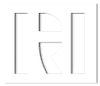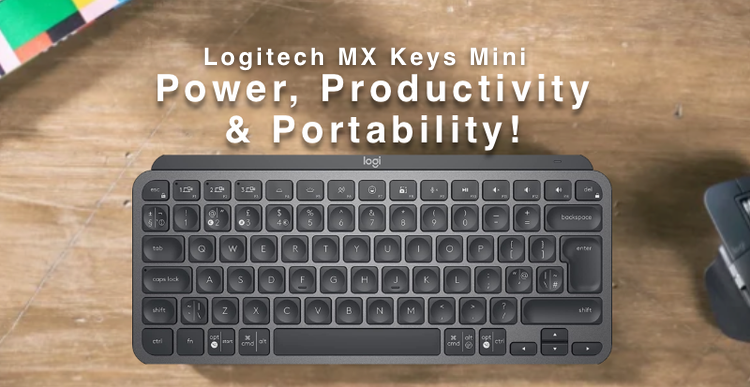Artificial Intelligence has become a game changer in many fields and note taking is no exception. AI note taking has the ability to help you revolutionise your workflow, enhance productivity, minimise errors and save time!
Discover how AI can redefine how you take notes in a few simple steps. Embrace this digital transformation and step into a future where your ideas and discussions never get lost in the shuffle.
Note Taking Before Artificial Intelligence
Information often approaches from various sources, such as:
Spontaneous thoughts or ideas,
Structured meetings,
Casual office conversations,
Regular content absorption.
These diverse streams typically find capture through methods like handwritten notes, typed notes, pure memory retention, or speech-to-text dictation.
Each method holds its unique set of strengths and drawbacks:
Handwritten Notes
Pros: Handwriting notes aids memory retention due to the physical act of writing. It allows for greater flexibility in format and structure.
Cons: Handwritten notes often requires a solid surface to write on. They can be time-consuming and challenging to organise or search through. Limited backup options.
Typed Notes
Pros: Typing can be quicker than handwriting, particularly for those with fast typing skills. Typed notes are easily searchable and can be organised using digital tools.
Cons: It's easy to become a passive note taker, mindlessly typing instead of engaging with the material. Lack of personal touch, as digital notes don't allow for custom layouts and designs like handwritten notes.
Memory Retention
Pros: Fast and easy. Can be done anywhere.
Cons: Your memory stores a limited amount of accurate data. Forgetfulness.
Speech to text dictation
Pros: Quick and easy. Speech transcribed as you talk.
Cons: Unstable internet connections can disrupt transcription. Fast talking and background noise, can affect transcription accuracy. On screen transcription delays during dictation, can interfere with thought flow.
What is AI Note Taking?
AI note-taking is a new approach to taking notes. It offers a swift, handy and precise solution for capturing notes and ideas.
It begins with the recording of audio notes and employs artificial intelligence to transcribe the audio and mould the resulting text into various formats as per your needs - be it meeting minutes, note summaries, or formal reports.
AI excels at accurately transcribing your audio recordings from meetings, video conferencing, lectures, interviews, phone calls and more. The possibilities are truly limitless!
All you need is an on-device transcription application and access to AI such as ChatGPT or Google Bard.
What is the AI Note Taking Process?
The AI note taking process is straightforward and can be surprisingly fast, particularly if you’re using predefined AI prompts. Turn your smartphone into your note taking personal assistant!
Step 1 - Using an audio recording app on your smartphone or tablet, record your notes, ideas or meeting content (face to face or video conferencing).
Step 2 - Send your recording to your chosen AI transcription app.
Step 3 - Review resulting transcription output, taking care to remove or rename any personal / sensitive data.
Step 4 - Submit an AI prompt to AI Chat (ChatGPT or Google Bard) suitable for the type of report or summary you require, along with the edited transcribed text.
Step 5 - Make final edits to the resulting report or summary, prior to storing or distribution!
Important: Always ask permission, prior to recording meetings or phone calls with audio. Never use personal or sensitive information with AI and always check your employers / clients policies on artificial intelligence, prior to use.
Why is AI Note Taking Better than Traditional Notetaking?
AI note-taking is ideal for todays hectic world, presenting a swift, simple, and precise alternative to traditional note taking approaches.
Record audio notes in nearly any setting and let artificial intelligence handle transcription (no internet connection required) and processing wherever you have a WIFI connection.
AI note taking comes with remarkable benefits:
It handles audio files in multiple languages,
It can work with audio files that have background noise,
It copes with audio files containing different accents.
Transcribes audio files to text typically at 90% plus accuracy.
Quickly converts transcribed text into summaries, meeting notes, detailed reports, key takeaways, talking points. The options are almost limitless!
*Processing times vary according to audio file size and transcribed text length.
Processing Transcribed Text with AI
How AI Can Assist with Report Generation
In addition to speed and convenience when transforming a meeting transcription into a report, AI can also assist with:
Summarisation: AI can help in summarizing the content of the meeting. Text summarisation techniques can be used to condense the information into a shorter form, highlighting the most important points, decisions made, and actions agreed upon.
Named Entity Recognition (NER): This is a process where AI identifies and categorises key information in the text such as people's names, companies, locations, dates, and other specific data. It can be particularly useful in recognising who was assigned specific tasks or responsibilities during the meeting.
Action Item Extraction: AI can also be trained to recognise and extract action items from the transcript. This often involves identifying certain patterns or phrases that indicate an action item (like "John will follow up on...").
Sentiment Analysis: This involves the AI determining the sentiment conveyed in different parts of the meeting, which can give context to the report. For example, if a particular topic was met with negative sentiment, it can be worth noting in the report.
Topic Modeling: This involves identifying the main topics discussed in the meeting. AI can use techniques like Latent Dirichlet Allocation (LDA) to identify the main themes from the transcription.
Structuring the Report: AI can help structure the report in a logical and readable format. The report would typically include an introduction, the main topics discussed, key decisions made, action items, and a conclusion. AI can automate this process to some extent, though it might require some human intervention to ensure the final report is coherent and meaningful.
Quality Check: Machine learning algorithms can be used to assess the report for completeness, grammaticality, and coherence, providing suggestions for improvement before the report is finalised.
Meeting Agendas: AI can analyse your current meeting transcription and make meeting agenda recommendations for your next meeting.
Sample AI Prompts for Report Generation
There are multiple ways to get AI to process transcribed text, Below are a few examples of ChatGPT / Google Bard report generation prompts, to get your thoughts flowing:
“Please review and summarise the following text including key highlights and actions: [PASTE TRANSCRIBED TEXT HERE]”
“Write a report including Title, Summary, Main Points, Action Items, Follow-Up Questions, Potential ArgumentsExample, Related Topics and Sentiment Analysis: [PASTE TRANSCRIBED TEXT HERE]”
“Write meeting minutes, adding the following attendees: John, Jason, Lucy, Simone, non-attendees: Jeff, David and Karen. Here is the meeting transcription text: [PASTE TRANSCRIBED TEXT HERE]”
How Accurate is AI Note Taking?
Transcription is a key part of AI note taking. One of the most popular transcription methods is "Whisper AI" from Open AI, the minds behind ChatGPT.
Whisper represents a breakthrough in automatic speech recognition (ASR) systems. Built on the Whisper Architecture, it has trained on an extensive and varied dataset — 680,000 hours of multilingual and multitask supervised web data.
Whisper uses natural language processing (NLP) distinguishing itself by adeptly managing accents, ambient noise, and technical language. As one-third of its training data is non-English, it shines in tasks of multilingual transcription and translation, even surpassing state-of-the-art models in English translation.
I recently recorded a three way conference call, with both background noise and differing strong accents. I was surprised when the resulting transcription was appx. 90% plus accurate!
How Secure is AI Transcription?
AI transcription utilises two primary methods, 'On-Device' and 'Cloud Speech-to-Text'.
'On-Device' audio transcription processes audio files directly on the device instead of forwarding them to a distant server. This practice offers numerous advantages, such as:
Privacy: Keeping audio files on the device ensures privacy by preventing transmission to remote servers.
Speed: With 'On-Device' transcription, processing speed exceeds that of cloud-based transcription as there's no need to transfer audio files to a distant server.
No internet: An internet connection is not required, enabling you to have your notes transcribed without interruptions, anywhere.
Accuracy: By avoiding network latency and related factors, 'On-Device' transcription may provide higher accuracy than its cloud-based counterpart.
'Cloud Speech-to-Text' involves transmitting the original audio recording to the Cloud for transcription to occur. Both the audio recording and resulting transcription may remain in the cloud, post transcription.
On-Device AI Transcription Limitations
On-device transcription certainly appeals to those prioritising privacy, accuracy and convenience, but it does carry certain limitations:
Storage: This method demands increased storage space, as it stores audio files directly on the device.
Battery Life: On-device transcription can expedite battery depletion, given that the CPU must exert more effort to transcribe audio files.
Popular AI Transcription Apps.
There are many free and paid transcription apps available for IOS, MACOS, Android and Windows. The accuracy of these apps make a compelling alternative to a professional transcription service.
My personal preference is “Aiko”, due to its support for the Mac / IOS platform, accuracy, minimal learning curve and no ads:
AIKO
MACOS / IOS
Aiko, a cost-free, user-friendly application, offers the convenience of audio file transcription at the touch of a button. Just open the app, choose your file, and hit "Transcribe." You'll soon find your audio turned into written words in a text editor.
Advantages and limitations:
Advantages:
Remarkable accuracy
Multilingual support
Privacy maintained
Shortcuts integration
User-friendly interface
Limitations:
May lack some features found in other transcription apps.
Speechnotes
Android & IOS
Speechnotes, a complimentary transcription application, with robust and diverse capabilities. Ideal for tasks ranging from transcribing meetings, lectures, and interviews to converting audio files for accessibility, it fulfills various needs.
Advantages and limitations:
Advantages:
Precise transcriptions
Multilingual support
Comes with an array of features
User-friendly interface
Limitations:
Lacks some features compared to other transcription apps.
No Apple shortcuts integration.
Ads on free plan.
My AI Note Taking Workflow
AI note taking has revolutionised the way I work, it has rapidly become one of my key project management tools.
I am able to process meeting / idea recordings into text and format the resulting transcribed text in a report / summary layout of my choice, within a matter of minutes. All from a smartphone!
Audio Recording
The majority of smartphones have a voice recording app installed as standard. Should your device lack such an app, a wide selection exists on Google and Apple app stores.
Many audio recording apps provide the functionality of appending to a current recording, a feature that offers substantial benefits for AI note taking!
The below represents a typical daily recording list:
Meeting recordings are often transcribed and formatted into meeting notes using Google Docs / Microsoft Word within a matter of minutes, after a meeting.
The remaining audio recordings are appended to throughout the day, prior to transcription and processing into summaries / task lists at the end of each day.
In the event a transcription turns out to be too long to be formatted or analysed by AI, the transcript can be split using online ChatGPT splitting tools such as the “Free ChatGPT Prompt Splitter” by Procurement Tactics.
Conclusion
Being able to give almost 100% focus to a meeting without the need to write detailed notes and releasing accurate and comprehensive meeting minutes shortly after, has transformed my workflow. Not to mention the time saved in capturing adhoc thoughts and ideas.
AI note taking provides huge benefits, whatever your profession. It’s free and you’ll be surprised by its accuracy and how much time it saves you. Improve productivity, while saving valuable time!
Do you currently use artificial intelligence to quickly process notes? Let me know in the comments below.
Frequently Asked Questions
-
AI note-taking involves the use of artificial intelligence to automate the process of taking notes, which can include transcribing speech to text, summarising content, highlighting key points, and more.
-
While AI note-taking tools have improved significantly in terms of accuracy, they may not be perfect and might still require human review, especially for complex or specialized content.
-
The quality of the audio file: The quality of the audio file will have a significant impact on the accuracy of the transcription. If the audio file is noisy or distorted, the transcription will be less accurate.
The noise level in the environment: The noise level in the environment can also affect the accuracy of the transcription. If the environment is noisy, the transcription will be less accurate.
-
Most video conferencing apps such as Zoom, Microsoft Teams and Google Meet, can provide a video / audio recording which you can use to transcribe.
Using an inbuilt audio recorder app., you can record anything you wish with your smartphone. Irrespective of whether or not online meetings apps are recording.