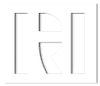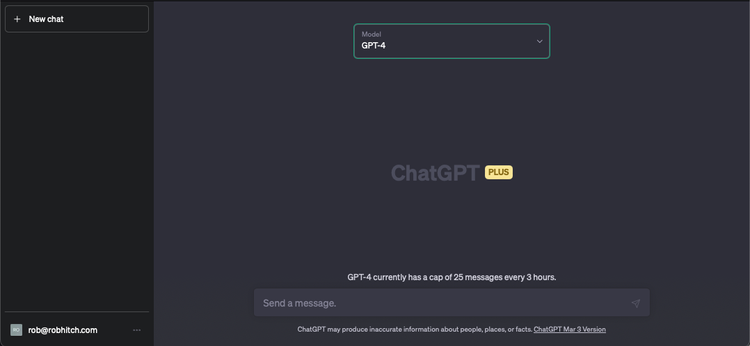In today's fast-paced business landscape, project managers face an ever-growing list of challenges to deliver successful projects on time and within budget. Enter the world of AI in project management, a powerful ally that's revolutionising the industry by boosting efficiency and success rates.
While some might wonder if AI systems or machine learning systems will ultimately replace project managers, the reality is quite different. Rather than supplanting them, artificial intelligence can serve as a valuable assistant, augmenting human expertise with advanced capabilities, to optimise project execution.
AI tools, can help project managers seamlessly navigate through complex tasks and dependencies, unearthing hidden risks, and making data-driven decisions. This dynamic synergy between human and machine can unleash the full potential of project management.
In this blog post, we'll explore a text based AI system (ChatGPT) and human expertise joining forces to setup a new project.
How Text Based AI Works in the Context of a New Project
AI Chats
Text based artificial intelligence such as ChatGPT uses natural language processing (NLP) and a concept called “Chats” A chat refers to a conversation centered around a specific topic, which can persist for the duration of your OpenAI account.
ChatGPT utilises the information exchanged within each chat, to deliver informed responses (subject to word limits). As time progresses, you can continue to supply ChatGPT with more information.
Training
The adage "garbage in, garbage out" is highly pertinent to text-based AI. By educating AI about information specific to a project, you enhance the quality of its outputs.
In light of the "Chats" concept, chats can also be divided into categories. For this blog post we will use a single chat for all information relating the the start or initiation phase of a new project. This chat will be where you share initial project information with ChatGPT, enabling it to provide well-informed responses.
Getting Started - Setting up a ChatGPT Account
If not already done so, begin by establishing a ChatGPT account with OpenAI. A link for trying ChatGPT for free is available, as well as a reasonably priced monthly subscription known as "ChatGPT Plus." The complimentary version of ChatGPT grants access to ChatGPT V3.5.
Priced at approximately $20 USD per month, "ChatGPT Plus" offers:
Access to ChatGPT V4.0
Quicker response times
Priority access during high-traffic periods
Availability of new features as they roll out
ChatGPT Interface
The ChatGPT interface is distraction free and easy to use.
There are two key areas: Left hand column lists each of the “Chats”, with the right side comprising of the main interface where you interact with ChatGPT and receive responses. You simply type your instructions in the “Send a Message” box at the bottom to submit any request.
Data Privacy
ChatGPT does store your conversation history. According to ChatGPT, this information is used to help provide better user experiences by having context for further conversations and allowing users to review previous discussion topics.
Subject to your clients or employers privacy policy, it is recommended refraining from uploading client / project names. You may choose to seek permission to use AI or use a numerical code instead.
Training AI with Your New Project
What Project Information Should You Use?
The more accurate information or project data you can give to AI, the better artificial intelligence outputs you will receive. Project processes vary so feel free to adapt the following information to suit your own project processes.
Most new projects start off with an initial meeting with sponsors / key stakeholders where you will likely obtain high level project information such as:
Project Overview
Benefits
Disbenefits
Initial Timelines
Key risks
Dependencies
Role & Responsibilities etc.
Project Status
Project Reports
You may also receive a more detailed “Project Brief”.
All the above information including your chosen project management methodology, if you wish, can be crucial data with which to train AI.
How to Upload Project Information to AI
Artificial intelligence prompts are instructions or queries you use to interact with ChatGPT / AI, there are many ways to do AI prompting and no single AI prompt will get the same response.
Once you have your meeting notes together, open a new “Chat”, select “ChatGPT 4” (if you are a ChatGPT Plus subscriber) and use the following AI prompts:
Initial Instruction: - “I am going to provide you with information about a new project which I want you to remember. Please confirm that you understand.”
Project Overview: - "I am the project manager of a new project called “ABC”. The aim of the project is (Enter Text), the key benefits are (Enter Text Separated by Commas) and the initial go live date is (enter Date). Project disbenefits include (Enter Text Separated by Commas)”.
Project Resources: - “Project resources are as follows (Enter Names / Roles Separated by Commas). Project resource constraints are as follows (Enter Names / Roles and Constraint Separated by Commas)”.
Project Risks: - “The high-level project risks are as follows (Enter Risk Description Only, Followed by a Comma)”.
Project Dependencies: - “The high-level project dependencies are as follows (Enter Dependency Description Only, Followed by a Comma)”.
Project Brief: - You may already have a project brief from the exec sponsor / key stakeholder. If so, carry out the following steps:
Open the project brief document.
Select all text followed by “copy”.
Paste the text into a text editor, remove formatting and amend any required confidential information.
Select all the amended text in the text editor, followed by “copy”.
Enter the following AI prompt: - “I am going to upload a project brief for this project. Please remember the following text: (Paste Edited Project Brief Text).
AI Project Outputs
Now that the artificial intelligence system has been trained with the new project information, ChatGPT can use this and information from similar projects and standards to generate the following and more, within minutes:
Project Initiation Document
Project Kick-Off Presentation
Initial Draft Project Plan
Initial Risk Register
Initial Dependencies
and much more!
AI outputs won’t only be based on the training inputs you provided, but also factor in similar projects or industry trends, providing more informed data.
There is no single correct / incorrect prompt for the above, so feel free to experiment. You’ll likely be pleasantly surprised by the results!
It is important to remember that AI is only a tool. Your Project Management expertise should be applied to either review and amend the initial AI outputs, or use AI outputs as guidance only.
AI Beyond Project Startup
AI in project management can do significantly more than just assist with documentation. It can assist with:
Decision making
Project Planning
Communications / Reporting
Issue Management
Risk Management
Dependency Management
Resource Management
and much more!
Important: Never use personal information with AI and always check your employers / clients policies on artificial intelligence, prior to use.
Conclusion
Using artificial intelligence, Project Managers can save significant amounts of time, enabling them to focus more on project detail, risks, issues, dependencies, reporting etc., increasing the likelihood of project success.
Do you currently use AI in Project Management? Let me know in the comments below.
Frequently Asked Questions
-
AI can identify potential risks by analysing historical project data, detecting patterns, and forecasting possible outcomes.
This allows project managers to take proactive measures to mitigate risks and avoid potential pitfalls.
-
AI improves project management efficiency by automating repetitive tasks, optimizing resource allocation, providing data-driven insights, and enabling proactive risk management.
These capabilities help project managers make better decisions and streamline processes.
-
AI-powered tools can significantly augment the capabilities of human project managers, but they cannot fully replace them.
Project managers possess unique skills, such as emotional intelligence, problem-solving, and leadership, that AI cannot yet replicate.
-
Some potential drawbacks can include privacy and security concerns, and the possibility of over-reliance on technology.
However, these challenges can be mitigated through careful planning and the adoption of best practices.